There, sitting on my bookshelf for more than a decade has been a nearly un-read copy of Victor Shtern's book, Core C++: A Software Engineering Approach. Ever since college I have wanted to dive into C and later, C++. As it occurred, my professional life yielded very little opportunity to learn either.
So... Finally; after all that time gathering dust and being shuffled between at least three cross-country moves, I am diving into the wonderful world of C and C++.
According to my calculations, I should complete the book in about 100 days, if I read 12 pages a day (and perform the prescribed programming exercises). Yes, it's a long book, but at the end is a prize: learning a new language. And, well... another prize... I promised myself a new laptop after finishing the book.
So... I had better get to it.
Rants and Tips from a Crazy Old Telecommuting Programmer.
Tuesday, November 7, 2017
Wednesday, November 1, 2017
Visual Studio Professional 2013 Crashes on Windows 10... A Solution!!!
So... This morning Microsoft pushed down a large Windows 10 update. My Outlook had been randomly crashing since installing Windows 10 so thought it would be a good idea to install the update.
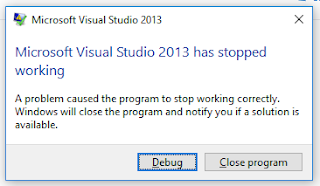 After only... 30 minutes, the update was finished. I started my normal every-day work programs like Chrome, Putty, SQL Server Management Studio, Excel, Outlook, etc... Then I started my installation of Visual Studio Professional 2013.
After only... 30 minutes, the update was finished. I started my normal every-day work programs like Chrome, Putty, SQL Server Management Studio, Excel, Outlook, etc... Then I started my installation of Visual Studio Professional 2013.
Nope. Wouldn't work. Would simply lock up with this window (on the left) after just about 15 seconds.
Event Viewer showed the exception in two separate events:
So... After about 4 hours of poking on the internet and trying different things I found a solution that worked for me. This will only work for people with valid logons to Microsoft MSDN who have access to Visual Studio. (I am not certain how this would work for the free versions.)
And, that's it. My Visual Studio Professional 2013 is running fine once again. Well, with one exception... Now, every time I start it, I am prompted for my MSDN password.
There is mention that once you get VS running, you can select Tools -> Extensions and Updates -> Updates and install Update 5. If you opt to try this upgrade install, be certain you have the time. My upgrade is still downloading after 20 minutes.
Edit 1: Installing Update 5 does seem to complete the fix.
According to this reference, this specific problem started happening today...
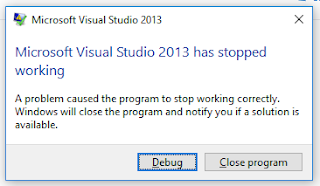 After only... 30 minutes, the update was finished. I started my normal every-day work programs like Chrome, Putty, SQL Server Management Studio, Excel, Outlook, etc... Then I started my installation of Visual Studio Professional 2013.
After only... 30 minutes, the update was finished. I started my normal every-day work programs like Chrome, Putty, SQL Server Management Studio, Excel, Outlook, etc... Then I started my installation of Visual Studio Professional 2013.Nope. Wouldn't work. Would simply lock up with this window (on the left) after just about 15 seconds.
Event Viewer showed the exception in two separate events:
First Event:
Application: devenv.exe
Framework Version: v4.0.30319
Description: The process was terminated
due to an unhandled exception.
Exception Info:
System.ArgumentNullException
at
System.IO.MemoryStream..ctor(Byte[], Boolean)
at
System.IO.MemoryStream..ctor(Byte[])
at
Microsoft.VisualStudio.Shell.Connected.ConnectedUser.Utilities.BitmapFromPngOrJpeg(Byte[],
Microsoft.VisualStudio.Shell.Connected.ConnectedUser.Logger)
at
Microsoft.VisualStudio.Shell.Connected.ConnectedUser.AvatarCache+<>c__DisplayClass2.<.ctor>b__0()
at
Microsoft.VisualStudio.Shell.InvokableFunction`1[[System.__Canon, mscorlib,
Version=4.0.0.0, Culture=neutral,
PublicKeyToken=b77a5c561934e089]].InvokeMethod()
at
Microsoft.VisualStudio.Shell.InvokableBase.Invoke()
Exception Info:
System.ArgumentNullException
at
Microsoft.VisualStudio.Shell.ThreadHelper.InvokeOnUIThread(Microsoft.VisualStudio.Shell.InvokableBase)
at
Microsoft.VisualStudio.Shell.ThreadHelper.Invoke[[System.__Canon, mscorlib,
Version=4.0.0.0, Culture=neutral,
PublicKeyToken=b77a5c561934e089]](System.Func`1<System.__Canon>)
at
Microsoft.VisualStudio.Shell.Connected.ConnectedUser.AvatarCache..ctor(Microsoft.VisualStudio.Services.Profile.AvatarSize,
Byte[], Boolean, Microsoft.VisualStudio.Shell.Connected.ConnectedUser.Logger)
at
Microsoft.VisualStudio.Shell.Connected.ConnectedUser.AvatarCache..ctor(Microsoft.VisualStudio.Services.Profile.Avatar,
Microsoft.VisualStudio.Shell.Connected.ConnectedUser.Logger)
at Microsoft.VisualStudio.Shell.Connected.ConnectedUser.ProfileCache..ctor(Microsoft.VisualStudio.Services.Profile.Profile,
System.Guid, System.Uri, System.String,
Microsoft.VisualStudio.Shell.Connected.ConnectedUser.Logger)
at
Microsoft.VisualStudio.Shell.Connected.ConnectedUser.Connector+<ConnectAsync>d__1.MoveNext()
at
System.Runtime.CompilerServices.TaskAwaiter.ThrowForNonSuccess(System.Threading.Tasks.Task)
at
System.Runtime.CompilerServices.TaskAwaiter.HandleNonSuccessAndDebuggerNotification(System.Threading.Tasks.Task)
at
Microsoft.VisualStudio.Shell.Connected.ConnectedUser.IdeUserSession+<ConnectAndInitializeSessionAsync>d__a.MoveNext()
at
System.Runtime.CompilerServices.TaskAwaiter.ThrowForNonSuccess(System.Threading.Tasks.Task)
at System.Runtime.CompilerServices.TaskAwaiter.HandleNonSuccessAndDebuggerNotification(System.Threading.Tasks.Task)
at
Microsoft.VisualStudio.Shell.Connected.ConnectedUser.BaseUserSession+<ConnectAsyncImpl>d__17.MoveNext()
at
System.Runtime.CompilerServices.TaskAwaiter.ThrowForNonSuccess(System.Threading.Tasks.Task)
at
System.Runtime.CompilerServices.TaskAwaiter.HandleNonSuccessAndDebuggerNotification(System.Threading.Tasks.Task)
at
Microsoft.VisualStudio.Shell.Connected.ConnectedUser.BaseUserSession+<ConnectAsync>d__2.MoveNext()
Second Event:
Faulting application name: devenv.exe,
version: 12.0.21005.1, time stamp: 0x524fcb34
Faulting module name: KERNELBASE.dll,
version: 10.0.16299.15, time stamp: 0x2cd1ce3d
Exception code: 0xe0434352
Fault offset: 0x001008b2
Faulting process id: 0x1958
Faulting application start time:
0x01d35325baa1390f
Faulting application path: C:\Program
Files (x86)\Microsoft Visual Studio 12.0\Common7\IDE\devenv.exe
Faulting module path:
C:\WINDOWS\System32\KERNELBASE.dll
Report Id: b0bb84fb-22a5-4efd-a88e-57bb6b1a32ca
Faulting package full name:
Faulting package-relative application ID:
So... After about 4 hours of poking on the internet and trying different things I found a solution that worked for me. This will only work for people with valid logons to Microsoft MSDN who have access to Visual Studio. (I am not certain how this would work for the free versions.)
- Run this in a command box: DEVENV /resetuserdata
- Add the line 127.0.0.1 app.vssps.visualstudio.com to the HOSTS file.
- Start Visual Studio 2013 and you should see a screen like the one below...
- Clicked Sign-Out on that screen.
- Remove the line added to the HOSTS file.
- Restart the computer.
- Go to MSDN website to get your Product Key for Visual Studio Pro 2013 (or whatever version you have installed.).
- Start Visual Studio.
- When the User Information / Product Information screen pops up again, click “Change my product license.”
- Enter your Product Key.
- Close Visual Studio and restart your computer one more time.
There is mention that once you get VS running, you can select Tools -> Extensions and Updates -> Updates and install Update 5. If you opt to try this upgrade install, be certain you have the time. My upgrade is still downloading after 20 minutes.
Edit 1: Installing Update 5 does seem to complete the fix.
YMMV
According to this reference, this specific problem started happening today...
Wednesday, October 18, 2017
My Brain
From time to time my brain does a self review of interests and projects, some inactive, some abandoned, some retired and yes, some still active. Over the last several decades this list has grown quite a bit. Unfortunately I tend to abandon interests rather than retire them. It's like an operating system running a bunch of programs. Retiring a program means shutting it down and performing garbage collection, releasing it's resources for other things to use. Retired projects will likely never be restarted. Abandoning a project means leaving its image in memory and only releasing any reserved CPU time. There is a slim possibility abandoned projects could be restarted.
So... Here is my periodic list of interests and projects in no particular order...
So... Here is my periodic list of interests and projects in no particular order...
Tuesday, October 17, 2017
Beauty Lies in Simplicity - A Little Forum Software
This has been tumbling around in my brain for a while... An extremely spartan forum script. Something relatively small, very fast, uses minimal bandwidth and presents as a standard HTML page with no CSS or client-side scripting. And, it must be reasonably usable with the Lynx browser. For those of you who don't know, Lynx is a text based browser that has been around since the 1990s.
Why do it? Why build a super-simple forum script? Well, I consider it an experiment. How fast and simple can a forum script be?
The intended audience is one; myself. If others want to use it or help, cool. Those interested, check back here. I will post updates as they happen, using the label BLISf, which, funny enough, it the name of the script. :-)
Why do it? Why build a super-simple forum script? Well, I consider it an experiment. How fast and simple can a forum script be?
The intended audience is one; myself. If others want to use it or help, cool. Those interested, check back here. I will post updates as they happen, using the label BLISf, which, funny enough, it the name of the script. :-)
Tuesday, August 8, 2017
All the Data Bloat
A little foreward... This is not a 'bitch' post, it is merely a set of observations. If anyone takes offense, perhaps they should be reviewing how they code and store data.
96 bytes. That's all I need. This specific information I want for the next three days and nights can be represented in 96 bytes. Could someone please answer this question? Why are these 96 bytes wrapped in 144,383 bytes of HTML, JavaScript and CSS? Additionaly, this doesn't count the over 20,000,000 bytes for images.
Let's factor in transfer and render time. A transfer of 96 bytes, with its necessary TCP/IP communications protocol overhead, is quite fast. Even from Antarctica to here, a 96 byte transfer is VERY quick.
Rendering what this 96 bytes represents is equally quick. Rendering a 20,000,000 byte page in a browser requires decrypting stuff and processing CSS layout information and running JavaScript code and converting images into bitmaps for display and handling any necessary animated graphics. My particular computer at this time, an eight core AMD Vishera FX CPU, 16 GB RAM and 15MBs internet connection requires maybe 5 seconds to retrieve this page and display its graphical representation.
96 bytes? Nearly instantaneous.
What do these 96 bytes represent? It is the current local weather conditions, and the forecast for tonight and the following three days and nights. 12 bytes for each day/night.
Precipitation Percent: one byte
Sky Conditions one byte
Weather Condition: one byte
Temperature: one word
Wind Speed: one byte
Barometer: float (four bytes)
Wind Direction; one byte
Visibility: one byte
Other things might be OK to add; perhaps humidity, barometric trend, watches and warnings, sunrise, sunset, moonrise and moonset. Still, after adding these items, the 96 bytes would become a still slim 152 bytes.
My benchmark page, weighing in at a hefty 20MB is here: New Boston, Illinois Wunderground
Rather than slim and narrow, wide is apparently a 'thing'. Are all the additional abstraction layers and frameworks and graphics and tracking completely necessary???
Please... Think about slimming the data when working on your next project.
Remember, the old maxim 'Less is More' holds especially true in the world of computer programming.
96 bytes. That's all I need. This specific information I want for the next three days and nights can be represented in 96 bytes. Could someone please answer this question? Why are these 96 bytes wrapped in 144,383 bytes of HTML, JavaScript and CSS? Additionaly, this doesn't count the over 20,000,000 bytes for images.
Let's factor in transfer and render time. A transfer of 96 bytes, with its necessary TCP/IP communications protocol overhead, is quite fast. Even from Antarctica to here, a 96 byte transfer is VERY quick.
Rendering what this 96 bytes represents is equally quick. Rendering a 20,000,000 byte page in a browser requires decrypting stuff and processing CSS layout information and running JavaScript code and converting images into bitmaps for display and handling any necessary animated graphics. My particular computer at this time, an eight core AMD Vishera FX CPU, 16 GB RAM and 15MBs internet connection requires maybe 5 seconds to retrieve this page and display its graphical representation.
96 bytes? Nearly instantaneous.
What do these 96 bytes represent? It is the current local weather conditions, and the forecast for tonight and the following three days and nights. 12 bytes for each day/night.
Precipitation Percent: one byte
Sky Conditions one byte
Weather Condition: one byte
Temperature: one word
Wind Speed: one byte
Barometer: float (four bytes)
Wind Direction; one byte
Visibility: one byte
Other things might be OK to add; perhaps humidity, barometric trend, watches and warnings, sunrise, sunset, moonrise and moonset. Still, after adding these items, the 96 bytes would become a still slim 152 bytes.
My benchmark page, weighing in at a hefty 20MB is here: New Boston, Illinois Wunderground
Rather than slim and narrow, wide is apparently a 'thing'. Are all the additional abstraction layers and frameworks and graphics and tracking completely necessary???
Please... Think about slimming the data when working on your next project.
Remember, the old maxim 'Less is More' holds especially true in the world of computer programming.
Friday, July 21, 2017
Too Much Codez!!! WHY?!?!?
Why must some programmers place as much code into a single file as they can? Seriously? Is this some sort of challenge? Is there some advantage unknown to me by shoving all of a program's code into a single file?
Really, I am not a huge fan of the MVC pattern. It places, sometimes, arbitrary guidelines regarding what should be placed in the Model, the View and the Controller. However, it is better that the SEIOF pattern! (Shovel Everything Into One File)
In my opinion, a logical separation of interests is best and basic. One file for the GUI, one or more files for the application or business logic and one or more containing global types, classes, utility code, etc...
Placing all that into one large bucket can be confusing. Please... If you are a programmer, please, please separate your code a little bit. Help save the next programmer's sanity.
Oh... And those long methods/functions/procedures... While in college I was taught that a method, function, procedure, subroutine, what-have-you, should be less than a page of printed code. While that isn't always possible, it is still a guideline that I try to observe, and firmly believe other programmers should as well.
Really, I am not a huge fan of the MVC pattern. It places, sometimes, arbitrary guidelines regarding what should be placed in the Model, the View and the Controller. However, it is better that the SEIOF pattern! (Shovel Everything Into One File)
In my opinion, a logical separation of interests is best and basic. One file for the GUI, one or more files for the application or business logic and one or more containing global types, classes, utility code, etc...
Placing all that into one large bucket can be confusing. Please... If you are a programmer, please, please separate your code a little bit. Help save the next programmer's sanity.
Oh... And those long methods/functions/procedures... While in college I was taught that a method, function, procedure, subroutine, what-have-you, should be less than a page of printed code. While that isn't always possible, it is still a guideline that I try to observe, and firmly believe other programmers should as well.
Happy Friday!!!
Tuesday, July 18, 2017
This is one HOT little post!
 Sooo... What exactly are you expecting???
Sooo... What exactly are you expecting???Dirty minded people...
It's HOT here... 88F with a humidity that would make any jungle animal quite comfortable.
Anyway... My mind turned to this blog again. You know, I really SHOULD post more here. I mean, with my newfound projects and all.
Projects, you ask? Yes, I have a few new ones...
- Learn C. I mean, more than the typical advanced, scrolling, multicolored "Hello World" sort of level. I mean, really learn it. I really thought long and hard about whether I wanted to learn X86 Assembly or C. My brain is still on the fence just a bit, but when I sat down, wrote a "Hello World" program in each, the C version compiled and ran the first time. My Assembly version required some research to understand some of the assembler switches on NASM. Sure, I got my assembly program to, er... assemble but was a pain.
- I found my favorite college textbook, "An Introduction to Data Structures With Applications" by Tremblay and Sorenson. There may be better text books out there that cover this subject, but this is the one I have... And from my days at WIU, it is my favorite. What am I going to do? Well, when I used this book, all of our projects were written in USCD Pascal. What I would like to do is use several languages to write all the projects in the book. I am thinking of using C, Free Pascal, Modula III and Lua. Maybe a few others like Assembler, C++, Python, Java or Rust. Not certain, but it sounds interesting.
- Maybe... maybe find an open source project to contribute my time.
- Sailing... boating... sailing... OMG, I am a sailor! Yes, my significant other gave me sailing lessons for my birthday. Finished class about a week ago and bought a little sailboat built in the early 1970s by a company in Missouri called Advance. She is 16 feet long, and also known as the "Sweet 16". Great little boat, but is just for me. Our 18 foot cruiser is currently in the shop for repairs and HOPEFULLY will be home before there is ice on the lake.
- Project StarStare, my little project to automatically detect meteor streaks in night sky photos is on a temporary hiatus but my be revived this winter.
- RuralRuins will see some new photos, I promise.
And... There is plenty to bitch, moan and complain about... So... Be back soon.
Subscribe to:
Posts (Atom)




